INSTALLATION GUIDES 
RELEASES ![]()
> DUOBOX Magic Toolbar v2.01
BOX SERIES VERSIONS 
- Toolbox Heaven, Current version 1.00 (Jan 23, 2025)
- Toolbox II, Current version 2.06 (Dec 13, 2023)
- Drumbox, Current version 1.0 (May 17, 2023)
- Duobox, Current version 2.06 (Dec 13, 2023)
PRODUCTS OVERVIEW 
Toolbox Basics
Drumbox Magic Toolbar
IMPORTANT INFORMATION | STUDIO ONE 7 USERS & MACRO CONTROL ISSUES
To resolve the issue with macros not showing up with Impact XT and multi-output instruments :
1. Workaround: Go to Preferences > Console and uncheck the last option. This adjustment addresses the problem effectively.
2. Alternative: On the instrument’s channel, click the small folder icon to unfold and access the linked macro control. However, this method is less efficient and not recommended for regular use.
The upcoming studio one update is expected to have the last console option unchecked by default, simplifying the process.
INSTALLATION INFORMATION | BOX SERIES
Where and how do I register my serials?
To register any of your Box Series Product and download the installer and files,
log into your My.PreSonus.com user account at https://my.presonus.com.

The “Register Products” will open a new window.
- To register your products, choose “SOFTWARE OR ADD-ON“.
- Enter your Product Key. The 28-Digit Product Key will appear in the following format: XXXX-XXXX-XXXX-XXXX-XXXX-XXXX-XXXX (where “X” can be either a letter or number).
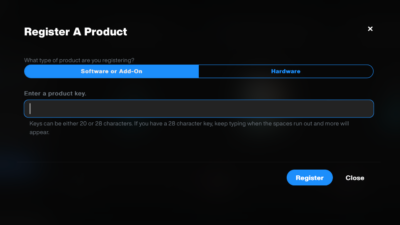
Once you have correctly entered the 28-Digit Product Key and clicked on [Register] to redeem this registration, you will get a confirmation window.
The newly registered software will appear in your My.Presonus.com account as shown below.

Where do I download the content for the Box series?
All of your downloadable files are located on your my.presonus.com account.
Log in to your My.PreSonus.com user account at https://my.presonus.com.
How do I authorize my computer for the Box series?
On Mac or PC , select : Activate Purchased Items.

You can also authorize your computer offline. To do so, log in to your my.presonus.com account, navigate to your product page, click on Offline Activation, download your license, and double-click on the license key file.

What is the flawless way to install the Box series?
We strongly recommend downloading your files from your my.presonus.com account and following the steps outlined in the installation guide available on this page.
I need help with the installation. Can I receive online assistance?
Absolutely! To eliminate guesswork, if you’re stuck and unsure of what to do next, simply reach out, and we’ll schedule an online meeting with you based on your timezone. Our online tech support utilizes TeamViewer, so please ensure that you have it installed before our intervention.
How can I move the Box series to a new computer?
You can safely transfer your content to a new computer. You are allowed up to five installations for your product; however, if you have reached the maximum number of authorized installations and have a valid reason for needing more, we can handle this manually for you. Simply contact us, and we will assist you accordingly.
Can I install the Box series on multiple computers with one purchase?
You are permitted up to five installations for your product, including both macOS and Windows systems. However, it’s essential to note that these installations should be for personal use only and should not be shared with others or used for commercial purposes.
UPDATES | BOX SERIES
I can’t see the updated version. How can I access it?
All of your downloadable files are located on your my.presonus.com account. To access them, log in to your My.PreSonus.com user account at https://my.presonus.com. Additionally, if you’re unsure whether you’re viewing the latest version of your product, be sure to refresh your browser to ensure you have the most up-to-date information.
How do I update the Box series to the latest version?
All of your downloadable files are located on your my.presonus.com account. To access them, log in to your My.PreSonus.com user account at https://my.presonus.com.
TROUBLESHOOTING
I can’t get the presets for the instruments to show. What should I do?
- Ensure that Toolbox is activated.

2.Re-index Presets to smooth things out.

You should be in a better place after that.
The magic toolbar button does nothing. How can I resolve this issue?
- Ensure that Toolbox is activated.

2.Re-index Presets to smooth things out.

You should be in a better place after that.
STORE / ORDERS ISSUES
I didn’t receive my order. Why might this have happened, and what steps can I take?
If you haven’t received your order confirmation email, please follow these steps:
- Check Spam or Junk Folder: Sometimes, order confirmation emails may get filtered into your spam or junk folder by mistake. Please check these folders in your email account.
- Wait for a Few Minutes: Occasionally, there may be a delay in email delivery. Please wait for a few minutes, and then check your inbox again.
- Verify Email Address: Double-check that the email address you provided during the ordering process is correct. If there’s a mistake in the email address, please contact our support team to rectify it.
- Contact Support: If you’ve checked your spam/junk folder, waited for a reasonable amount of time, and confirmed the correct email address, but still haven’t received the order confirmation email, please reach out to our support team for assistance. Provide them with your order details, including the order number if available, and they will investigate the issue promptly.
I can't login / Lost my password. What do I have to do ?
If you’re having trouble logging in to our website or have lost your password, please follow these steps:
- Reset Password: If you’ve forgotten your password, you can reset it by clicking on the “Forgot Password” link on the login page. Enter your email address associated with your account, and we’ll send you instructions on how to reset your password.
- Check Email: After requesting a password reset, please check your email inbox, including your spam or junk folder, for the password reset instructions. Sometimes, emails may be filtered incorrectly.
- Ensure Correct Email: Make sure that you’re entering the correct email address associated with your account. If you’re unsure, try using any other email addresses you may have used to sign up for the account.
- Contact Support: If you’re still unable to log in or reset your password after following the above steps, please contact our support team for further assistance. Provide them with as much information as possible, including your username and any relevant details, so they can help you regain access to your account.
Do you provide educational discounts for students?
Yes, we offer discounts for students and educational institutions. We understand the importance of supporting students and educators in their learning endeavors. To inquire about our educational discounts, please contact our customer support team with relevant documentation, such as student IDs or proof of educational affiliation. We’ll be happy to assist you in availing of our educational pricing options.
I missed out on your discounts. How can I stay informed about upcoming promotions?
To ensure you don’t miss out on our future promotions and discounts, we recommend opting in to our newsletter or following us on our social media channels. By subscribing to our newsletter or following us on platforms like Facebook, X, or Instagram, you’ll stay updated on our latest deals, promotions, and product releases.
I purchased your products just before a significant discount was offered. What is your policy regarding this situation?
We understand the frustration of purchasing a product just before a discount is offered. In such cases, we encourage you to get in touch with us. If your purchase was made within 10 days before the discount period, we’re inclined to make a commercial gesture to ensure customer satisfaction. Please reach out to our customer support team with your order details, and we’ll do our best to address your concerns and make it up to you as our valued customer.
I have a coupon for your products. Where and how can I redeem it?
Redeeming your coupon for our products is easy. Simply proceed to checkout, and you’ll find a field specifically designated for entering your coupon code. It’s the first field you’ll encounter during the checkout process.

Enter your coupon code there, and the discount will be applied to your order total automatically. If you encounter any issues or have questions about redeeming your coupon, feel free to contact our support team for assistance.

GENERAL INFORMATION
What are the terms of the licensing agreement for your products?
LICENSING AGREEMENT
IMPORTANT - PLEASE READ THIS CAREFULLY BEFORE USING OR PURCHASING.
The entire contents of our products are licensed, not sold to you by Kulture Sounds.
Ownership remains with Kulture Sounds. Copying, duplication, lending or re-selling of this product or its contents in whole or part are strictly prohibited.
This non-exclusive license is granted for a single-user only on a global basis for the full copyright protection period. The license is non-transferable. You cannot electronically transfer the sound samples or place them in a time-sharing or service bureau operation or a computer/sampler network.
Neither the producer, nor Kulture Sounds can be held responsible for any direct or indirect consequential loss arising from the use of this product in whatever form.
All rights of the producer and the owner of the work are reserved. Unauthorised duplication of this download is a violation of applicable international laws.
Kulture Sounds will not be held responsible for any mechanical copyright or music publishing disputes that may arise for new musical works containing the same sample(s) contained in this product.
The legal purchase of this download in our official and/or Partners digital stores grants you the right to use our samples, patches, loops and kits in your own creations and release your music without our permission, however, the demo tracks are for educational purpose only and can not be used in their original form and released/licensed as your creation.In doubt get in touch with us.
Are you planning to expand the Box series for other DAWs?
While it’s not impossible for us to explore compatibility with other DAWs in the future, our current focus is primarily on Studio One. We constantly seek opportunities to enhance our products and provide value to our users. However, a direct port of our Box series to other DAWs is not currently part of our plans. Our efforts are dedicated to Studio One at this time. Should there be any updates or changes in our approach, we’ll be sure to communicate them with our community.
What’s the best method for submitting requests or feature suggestions?
The best way to submit your requests or feature suggestions is through our contact page. Select “Feature Request” from the dropdown list to ensure that your submission reaches the right place and receives proper attention.
We value your feedback and suggestions, and we’re committed to continuously improving our products based on user input.
Thank you for helping us enhance your experience with our software.
What do the colored dots on your products represent?
![]()
The colored dots serve as a visual indicator and rallying point for our Box series. They signal compatibility and signify that the development is built on the ‘Toolbox’ Framework. This framework ensures consistency in organization, kit mapping, structure, and tools across our products. The colored dots help users quickly identify compatibility and understand the underlying framework that drives our development process.
